Help Centre
How to gain the buyer's demand info in CBCC?
Please be notified that only paid verified suppliers or trial members can quote and contact buyers directly. To be a paid member, "Join Us Now"!
As a paid member, you can adopt the following options:
Option 1. Display and timely refresh your company&products via My CBCC to get buyer's more inquiry.
Option 2. View the Latest Demands, and quote to the buyers immediately.
Option 3. Check the global buyers, and contact them via email to know their latest requests.
How to log in My CBCC?
First ,Open the home page of CBCC (www.bearing.com.cn), click Member Login on the right part or click the link http://www.bearing.com.cn/res/reload1.php?url=, Input your member account, then click "Login" you will go to CBCC.

What can My CBCC do for you?
My CBCC can help you to:
1).Upload Company Photos

2).Complete Company Info
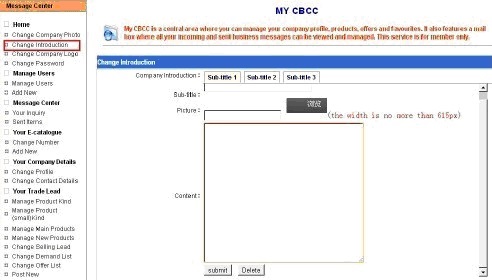
3).Upload company logo

4).Check your inquiry and sent message from cbcc
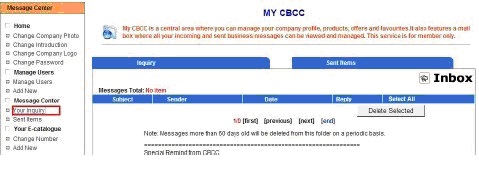
5).Publish Selling Lead and Other Info
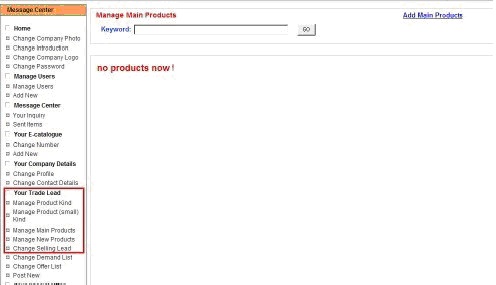
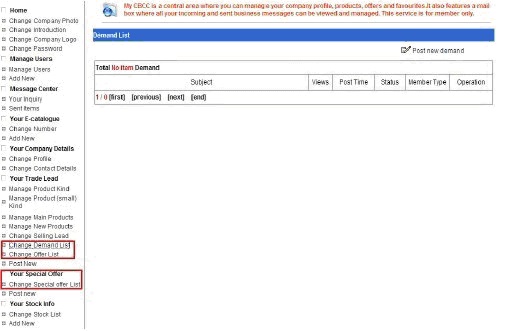
6).Upload Your Stock
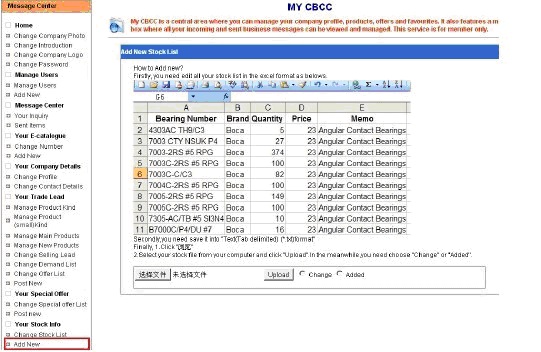
7).Upload Business License, factory equipment, ISO certificate and others Click "Your Q & A"→ then click "Change photo"
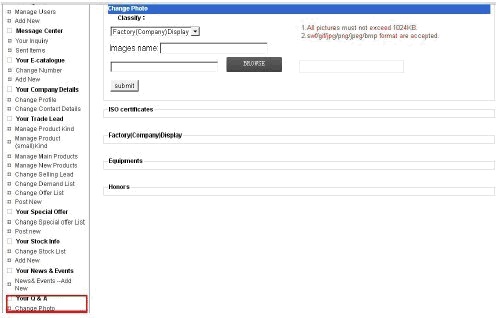
8).Look up all wanted and offer info of CBCC
Click" Latest Purchase and sale info "you can check offer/demand/special offer info of today, the latest one week and the latest one month.